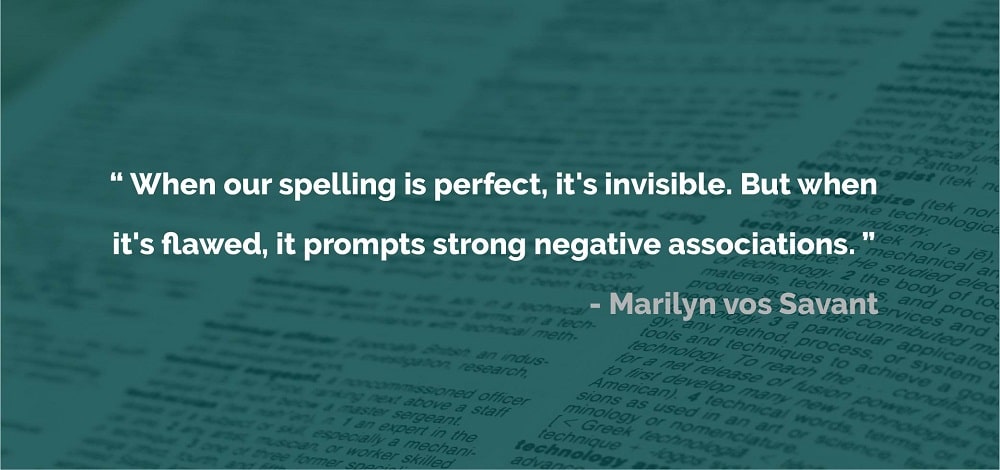Proofreading software (a.k.a. a ‘grammar checker’) has become much more in demand and finding the best one, even more so.
We’ve been living in the digital age since the first personal computer appeared in the 1970s. Five decades later and it’s no surprise most written information exists on screens because it is continually exchanged between people using computers.
Imagine if it was full of grammatical errors and spelling mistakes?
This is where proofreading software comes in. It automatically identifies different types of errors as you type and simultaneously offers guidance to improve your writing style.
Of course, some of these editing tools do it much better than others. There is the good, the bad and the ugly. I’m going to help you find the best proofreading software for your needs by illuminating their key differences.
No angle, no bias, and no bs. Just good, honest insight.
TL;DR I’ve always liked using Grammarly but now know it is actually the best out there. It has the smartest AI, the cleanest interface, and the premium version is the best value grammar checker on the market. Try it for free
Table of Contents
Disclosure: This site is a free resource that is supported entirely by its visitors. If you purchase a product or service here a referral fee may be received. This comes at no extra cost to you and helps create lots more useful content. Thank you.
Proofreading Software Recommendations
Grammarly – Best Overall Proofreading App
I wholeheartedly recommend Grammarly if writing (on a screen) is important to you. Currently, it’s the standard by which all other proofreading tools are judged by.
In my experience, nothing else matches Grammarly’s AI. Couple this with its state-of-the-art design & user interface and the overall user experience is unmatched.
It’s a super-clean and totally intuitive grammar checker that is completely unnoticeable when not in use. As a result, you quickly come to trust Grammarly’s capabilities which means improved writing and value for money almost immediately.
What else do you want from proofreading software?
~
ProWritingAid – Best for Writers Who Want to Learn
This is one of the better proofreading tools I reviewed coming in a close second to Grammarly (with Writer discounted as explained). What sets this software apart is the in-depth reporting which is the most comprehensive out of all the options.
The reporting is a bit much for my needs and thus unnecessary. However, it would be perfect for anyone who really wants to improve their writing skills.
The free version is online proofreading only but still an easy way to try it out.
~
Writer – Best for Marketing Copy & Agencies
Simply put, Writer is one of a kind because it’s the only ‘grammar check’ software that ensures your content is a ‘house style’ and stays on-brand. It is more business-grade marketing software, than grammar checker.
This proofreading software was new to me but what a find! It’s a different proposition designed for producing ‘on-brand’ copy more easily. Writer lets you set various parameters around your brand which it then ensures are present in your writing.
It’s AI is uniquely powerful compared to any other proofreading app out there and impressive. Definitely worth a try if you need to inject some brand character into your writing.
What is the Best Proofreading Software & Editing Tool?
1. Grammarly
Best Overall Proofreading Tool
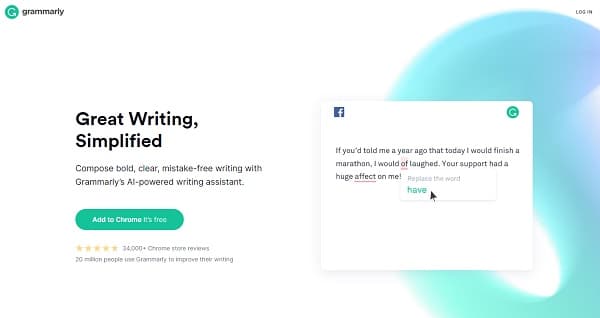
Grammarly provides detailed writing assistance in real-time and is the most well-known grammar checker on the market. It can be installed on a computer, smartphone, integrated into MS Word or Google Docs, and as a browser extension for Chrome.
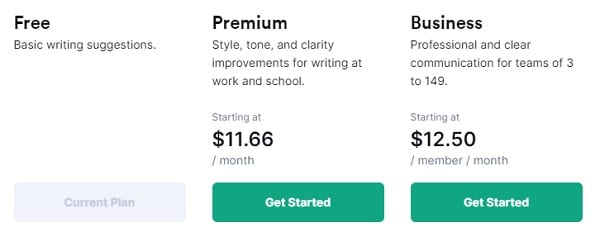
Free Plan Features:
- Spelling errors and grammar checking
- Punctuation
- Conciseness
- Desktop or mobile app
Premium Plan Features:
- Standard features
- Sentence structure & clarity rewrites
- Tone adjustments
- Plagiarism detection (against 16 billion online pages)
- Word choice
- Formality level
- Fluency
- Additional advanced feedback
Benefits:
- Acutely intelligent one-click corrections
- Powerful plagiarism checker
- Easy install & seamless integration
- Highly intuitive user experience
- Tone suggestions can be useful
- Mobile app for checking on the go
Verdict: state-of-the-art machine and deep learning algorithms mean it’s the most powerful proofreading AI available. Effortless installation and market-leading user experience that anyone can pick up instantly. The premium version offers everything most of us will ever need. Spoiler alert – Grammarly is the best proofreading software.
~
2. ProWritingAid
Best for Improving Your Writing

ProWritingAid is a software platform that corrects grammar errors, spelling, vocab and style, but also claims to provide much more in-depth reporting than the competition. The kind of big picture feedback this tool provides is not available in most other proofreading apps which is a unique selling point.
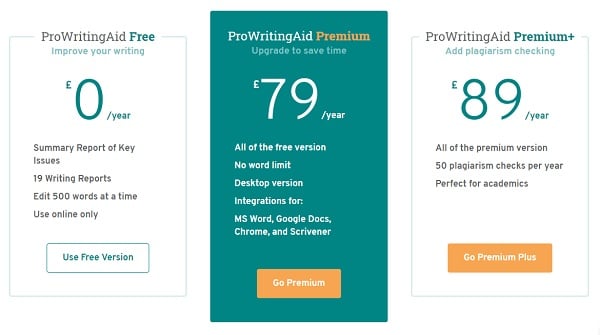
Refreshingly, it’s a claim they actually live up to. There are 20 different reports that teach you how to strengthen your writing that cover:
- Style
- Spelling and grammatical errors
- Overused words
- Cliches & redundancies
- Sticky sentence
- Readability
- Repeats check
- Sentence length
- Pronouns
- Transitions
- Consistency
- Pace
- Dialogue tags
- Contextual thesaurus
- Diction
- Alliteration
- Homonyms
- Acronyms
- Plagiarism checker
ProWritingAid also suggests articles, videos, quizzes and other enhancements. This is their unique selling point because users learn important writing lessons whilst using the tool.
Free Version Features:
- 20 reports on different areas of your writing
- Summary report of key issues
- Edit up to 500 words at a time
- Online proofreading only
Premium Version Features:
- No word limit
- Desktop version
- Integrations for MS Word, Google, and Chrome (browser extension)
PremiumPlus Features:
- Plagiarism checker (50 per year)
Benefits:
- Improves writing style and gives big picture feedback
- Strong plagiarism detection
- Charts and graphs enable quicker understanding
- The Word Explorer is great for vocab
Verdict: decent AI with the most in-depth writing and big picture feedback on offer. The user experience is good but it can be cramped on smaller screen sizes (unlike Grammarly). The premium version is a great option for budding writers who want to learn from the best feedback available in an app. Try It For Free
~
3. Writer
Best for Marketing Copy & Brand Voice
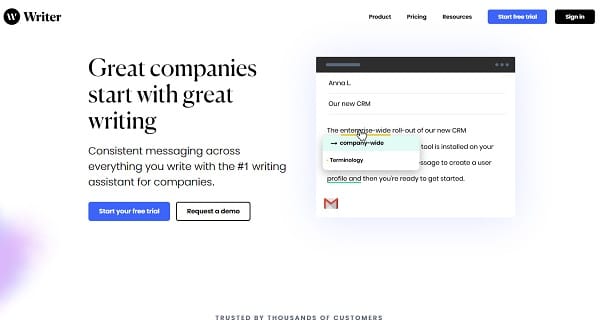
Writer is an online writing tool that checks for grammar and spelling errors amongst much more powerful and impressive features for creating on-brand marketing copy.
It can be used with a browser extension (Chrome), Google Docs add-on or Word plugin (plus an API option for bespoke development).
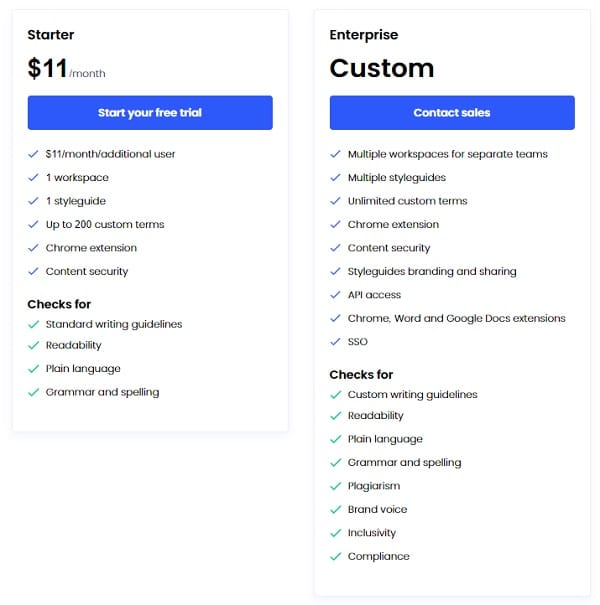
‘Starter’ Features:
- Brand voice & house style alignment
- 1x ‘Styleguide’
- 200 custom terms
- Grammar and spell checker
- Readability
- Content checks & scoring
- Chrome extension
- Content security
‘Enterprise’ Features:
- All standard features
- Multiple ‘Styleguides’ (also customizable)
- Unlimited custom terms
- Gender bias flagging
- White-labelling
- Plagiarism checker
- Compliance
- Custom style rules
- Microsoft Word and Google add-ons
- Dedicated success manager & solution architect
Benefits:
- Effortless on-brand copy checker
- Uniquely powerful proofreading tool
- Enables a competitive advantage
- Engenders writing improvement
- Time-saving and highly cost-beneficial
- Cloud-based, secure & collaborative (Enterprise)
- Easy to use spell checker that also catches grammatical errors
Verdict: Unique AI that powers very compelling proofreading software for creatives. Ensures streamlined on-brand copy production based on a user-defined ‘Styleguide’ (set tone, clarity, style, professionalism for example) and does the basics very well too. Compelling 14-day free trial and premium version.
~
4. Ginger Software
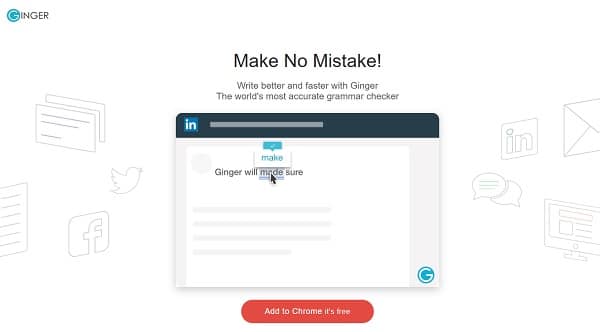
According to them, Ginger Software is described as:
“The Ginger grammar check helps you write better English and correct texts more efficiently. Through the use of patent-pending technology, Ginger Grammar Checker analyzes the context of your sentence to correct grammar mistakes, misused words and spelling mistakes with unmatched accuracy.”
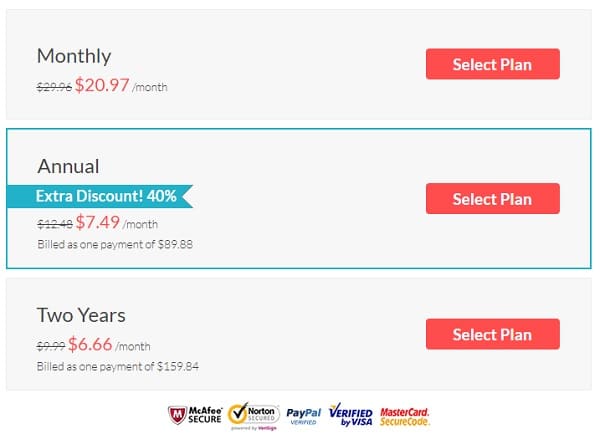
Ginger is compatible with major processor packages like Microsoft Word (although not Google Docs). It also works across the main social media platforms. Extensions can easily be added to Chrome and Safari, or there is a Windows desktop app if you prefer.
Note – Ginger is not compatible with macOS as a desktop app currently (only the Safari browser extension and iOS mobile app are available currently), and does not have any kind of plagiarism detector.
‘Free’ Features:
- Spelling errors & grammar checking (limited to 14 per month)
- Writing counts (word, character and no. of sentences)
- Translations into 40 languages
- Definitions
‘Premium’ Features:
- Standard features
- Unlimited checks
- Sentence structure
- Text reader
- Practice on your mistakes
- Error analysis
Benefits:
- Unlimited proofreading
- Correct a vast range of writing errors
- Rephrase sentences to improve clarity and style
- Context optimized alternative writing suggestions
- Over 60 language translations available
- Practice on your mistakes with personalized practice sessions
- Mobile app for checking on the go (Android & iOS)
Verdict: an older tool that looks modern on the face of it but has now been left behind by smarter AI in other proofreading software. Editing is okay but lacks fluency compared to the competition. Not great value for the price.
~
5. WhiteSmoke

Whitesmoke claims to detect hundreds of previously undetected spelling errors, as well as provide corrections for its grammar check, word choice, and also style mistakes. Its products are based on Natural Language Processing (NLP) technology, featuring unique and patented Artificial Intelligence (AI) and algorithms for text analysis.
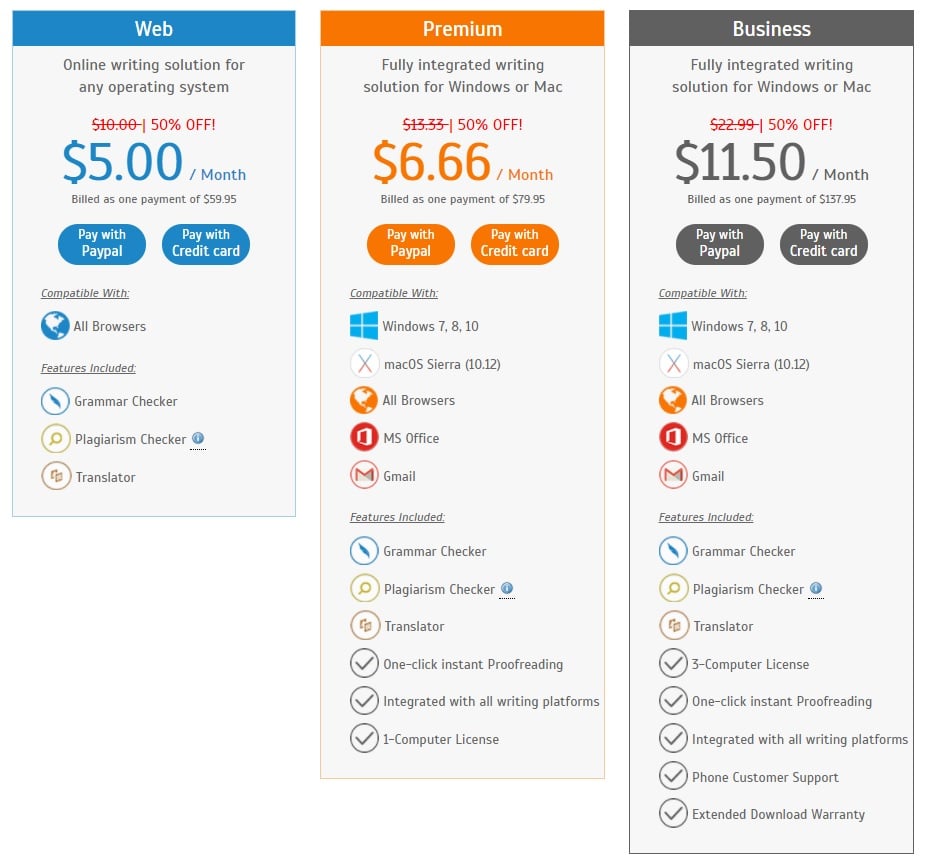
The tool can be online-only or a full desktop app that integrates with Windows or macOS, or as a mobile app for iOS and Android.
‘Web’ Features:
- Online-only application
- Spelling and grammar check
- Plagiarism detector
- Translator
‘Premium’ & ‘Business’ Features:
- All standard features
- Fully integrated desktop application (or browser extension)
- One-click instant proofreading
- Integrates with all writing platforms
- Up to 3 licences
- Phone custom support (Business plan)
- Extended download warranty (Business plan)
Benefits:
- Writing templates (cover letter, proposals, thank you letters)
- Detailed error explanations
- Comprehensive library of video tutorials
- Over 55 language translations available
Verdict: another older grammar check application that hasn’t kept up on look, feel and interface. Its AI is decent enough but the whole thing just feels a little out of date: from the website to the speed of correction. Then, there’s the cheap price which is fitting but still doesn’t make it a contender for the best proofreading software.
~
6. LanguageTool
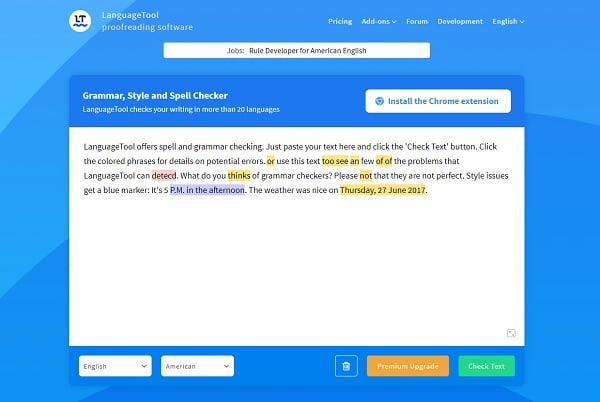
LanguageTool is compatible with Chrome & Firefox as a browser extension, or as an add-on for Microsoft Word, Google Docs, and LibreOffice. There is a full desktop version on Windows or macOS for offline use.
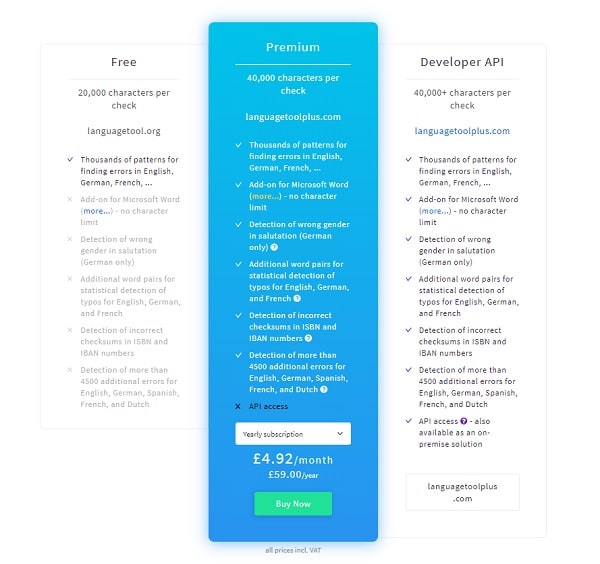
‘Free Version’ Features:
- 20,000 characters per check
- Basic error checks in 27 languages
- Online web-based use only
‘Premium’ Features:
- All standard features
- 40,000 characters per check
- Detection of 4,500 more errors
- Multiple add-ons including Microsoft Word, Google Docs, Chrome, Firefox
- More advanced (statistical) detection for typos
- Detection of incorrect checksums in ISBN & IBAN numbers
Benefits:
- Cheapest grammar check out there
- Easy to use
- Developer API optional
- Over 27 language translations available
Verdict: cheap and cheerful web-based proofreading tool with an offline version. No deeper technical reporting or plagiarism detection. Typical of open source software: simple and fast but comparatively lean in functionality. Brilliant forum, decent free version and a cheap premium plan if sophisticated writing guidance is not needed.
~
7. Outwrite

Outwrite is available online through any browser with a live internet connection. They also offer a browser extension for Chrome, Microsoft Word, and Google Docs, and a mobile app for iOS.
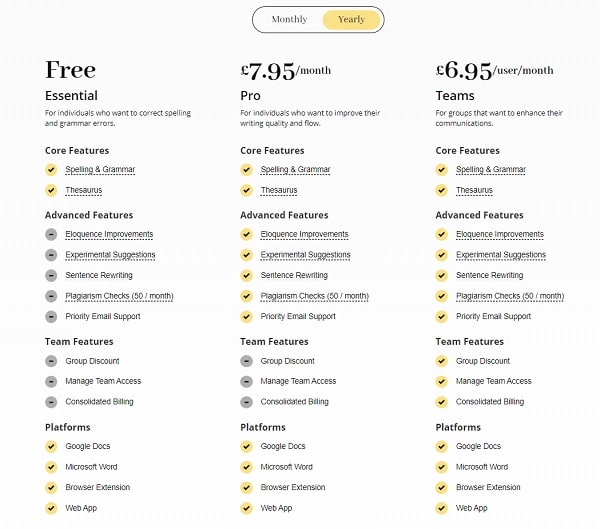
‘Essential’ Features:
- Spelling and grammar check
- Thesaurus
‘Pro’ Features:
- All standard features
- Eloquence improvements
- Sentence structure
- Plagiarism checker (50 per month)
- Experimental suggestions
- Priority email support
Benefits:
- Solid grammar and spelling checker
- Ensures vocab variety
- Stylistic and structural improvements
- Strong paraphrasing tool
- High discounts on annual subscriptions
Verdict: very easy on the eye with branded functionality on their premium version like the ‘eloquence engine’ that checks the use of the passive voice (hardly ground breaking). Their unique selling point is that it’s online-only; the biggest weakness is being online only! It might appeal to some but this proofreading software lacks substance against the competition. Poor free version too.
~
8. Paper Rater

According to PaperRater:
“You want instant gratification and so do we. Using Artificial Intelligence and Data Science, submissions are analyzed in real-time with results typically appearing 5-15 seconds after submission. Our cloud-based software digs deep into the syntax and structure of your text without the need to sign up, login, or download. You won’t find another tool offering plagiarism checking, automated proofreading, grammar check, and automated scoring that can analyze your text this quickly”
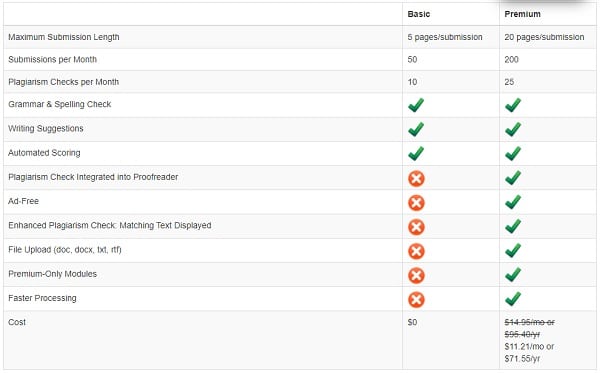
PaperRater is an online proofreading tool that focuses on checking school assignments and college essays. It is only accessible via their website; no mobile app, desktop app or browser extension is available.
Free Version Features:
- Online-only spelling and grammar check
- Feedback on vocab, paraphrasing, passive voice and readability
- Predictive essay scoring
- Quick results (averages 5-15 seconds)
- Plagiarism checker (10 per month)
‘Premium’ Features:
- All basic features
- 20-page max submission length
- 200 submissions per month
- 25 plagiarism checks
- Ad-free service
- Enhanced plagiarism (matching text revealed)
- Faster processing
Benefits:
- Brilliant tool for students
- Free version is powerful enough for most
- Suggestions indexed against other students
- Readability analysis is very useful
Verdict: Online proofreading software aimed at high school assignments and college essays. Has some interesting and powerful features including ‘essay scoring’ and plagiarism detection but a horrible user experience. Quirky and useful for young adults but no one else (free version or paid).
~
9. Hemingway App

Hemingway App assesses the overall readability of inputted text by suggesting improvements to style.
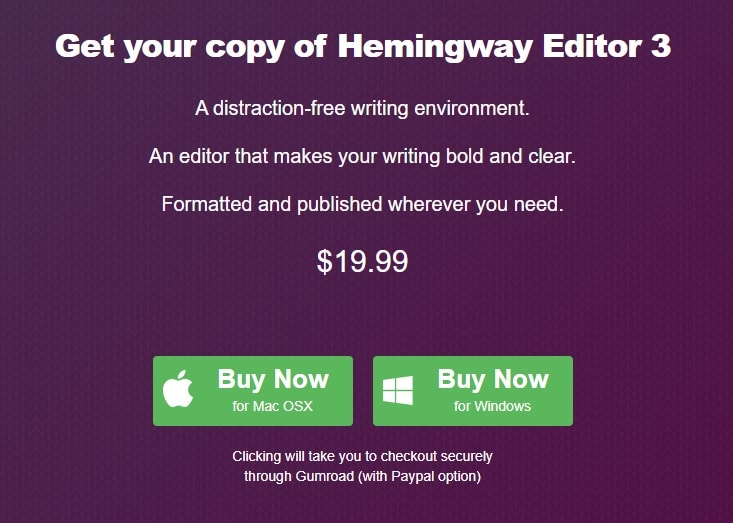
Free Version Features (web-based):
- Style checker
- Readability analysis with grading
- Passive voice indication
- Word suggestions (reduce complexity for e.g.)
- Offers phrase simplification
- Word count and formatting
‘Hemingway Editor 3’ Features:
- All free features included
- Publish directly to WordPress and Medium
- HTML exports
- Desktop app for Windows and macOS (no browser extensions)
- Share with others (pdf)
Benefits:
- Effortless writing style improvements
- Low one-time fee
- Seamless blogging integration
- Very easy to use
Verdict: Primarily focuses on your writing style, unlike the other proofreading tools. Their free version is online-only alongside a very cheap premium offline desktop version. Integrates directly with WordPress and Medium which will appeal to amateur bloggers for whom it makes some sense.
Conclusion
Bad grammar mistakes and spelling errors will negatively affect the credence of your writing no matter what. There’s no question you need to proofread your work, especially if it’s a professional article, document or report.
It makes sense to find the best proofreading tools for your writing. In fact, everyone should use writing software to automate what can be a time-consuming task.
The recommendations in this review are based on my experience and needs which, whilst common, are specific to me. Grammarly offers the best package around both in its free and premium versions.
Your requirements might be different and be better served by one of the other editing tools. Whatever you do always try before you buy.
Each of these applications has a free option in some form. Use it to find the best grammar and spelling checker for you.
Make sure it is suitable before subscribing to ensure your future writing endeavours get the most out of it.
~
FAQs
How does Artificial Intelligence (AI) work in the proofreading software?
AI is a term used to describe machines (typically computers) when they mimic learning and problem-solving functions. Machine learning is applied AI when systems are able to automatically learn and improve without human interference.
The best proofreading software utilises both of these technologies. The software’s AI is the grammar checker, whilst the machine learning records and processes lots of varying inputted data (including that of a user) in order to learn new outputs.
What are the limitations of the best proofreading software?
Whilst the AI in some of these apps is truly impressive there is still room for improvement.
I’ve never known Grammarly to miss spelling errors but advanced grammar checking and writing style guidance is another matter.
This is because these types of errors are often contextual; each word in the sentence is fundamentally correct but as a whole, it doesn’t work. What’s more, even if it does manage to flag such an issue there is little in the way of an explanation of how to fix it and why.
This brings me neatly onto writing style which is both personal and subjective. Sometimes you might purposely frame a sentence abnormally for effect or simply use a style that suits you regardless of ‘the rules’.
Proofreading by a human editor who won’t miss the subtleties of different types of writing scenarios will always be the best option.
To be honest, I use Grammarly purely for the ease of getting grammar checking and spelling plus basic style corrections sorted in real-time as I write. It works with Google Docs, MS Word and iWork as well as on any web browser and as a brilliant mobile app.
After that, if my work needs proper proofreading, I’ll print it out and go through it the old fashioned way: with a pen and paper.