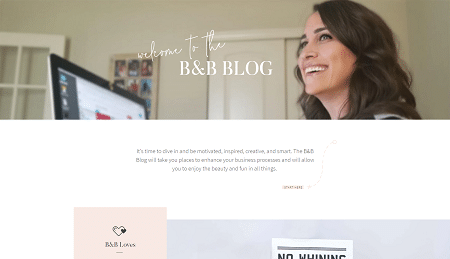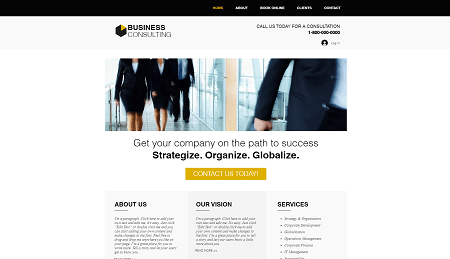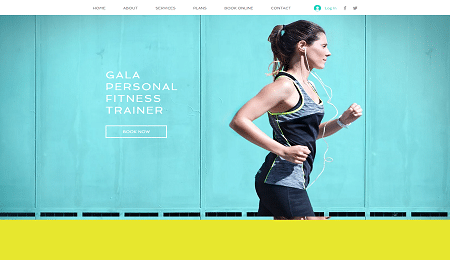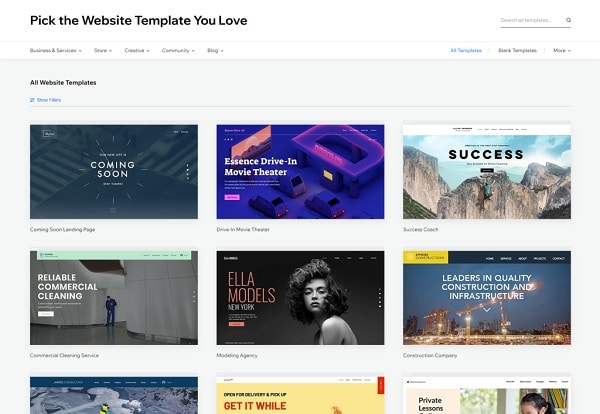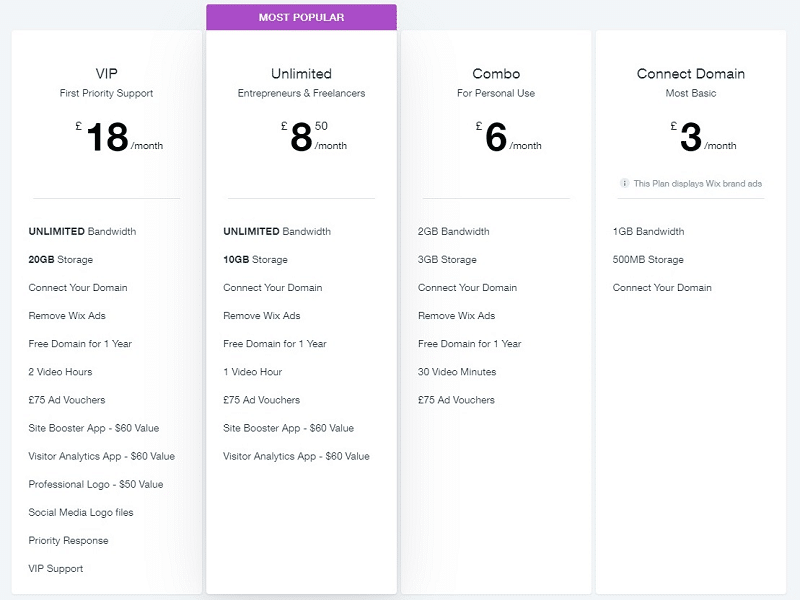This is a super-detailed Wix review that covers all its feautes, when to use it, and why it’s the best website builder for most small business needs.
I created it from professional experience of their platform and technical insights about their operation. It’s informed, logical and provides real guidance on what to do that you can rely on.
So, if you want to:
- Know when you should use Wix
- Learn which types of website should NOT be built with it
- Read a deep analysis of Wix features including pricing
- Grow your general knowledge of website builders
Then, you’ll love the detailed information in this review. Better still, it starts with the recommendations then explains, in considerable detail, how and why I came to these conclusions.
Let’s get going.
Wix Review 2022
Disclosure: This site is a free resource that is supported entirely by its visitors. If you purchase a product or service here a referral fee may be received. This comes at no extra cost to you and helps create lots more useful content. Thank you.
~
1. Recommendations
If you take anything from this review, let it be this. Build a website with Wix only if you fit the criteria below.
Throughout my professional experience numerous people have come to me because their website builder was ‘letting them down’.
Every one of them, bar none, had tried to make the website builder something it’s not designed for: lots of pages, dramatic template redesign, higher traffic volumes.
Do this and you risk falling through the cracks. This is because the platform has not been designed for serious traffic volumes, or more complex and enlarged websites.
Overall, Wix is the best website builder for any do-it-yourself site design involving simplistic requirements that won’t change dramatically in the foreseeable future. Provided traffic volumes are not particularly high (i.e. thousands and thousands per month) you should get on just fine.
You should definitely try Wix if you:
- Require a simple, clean and polished website;
- Are willing to fit your content to a template;
- Intend on using Wix to do light blogging;
- Would like to sell a few dozen (max) products online;
- Know your requirements won’t change much in the next few years;
- Expect low to medium traffic volumes.
Do not go with Wix if you:
- Require a larger website (8+ pages) and/ or need to dramatically alter layout;
- Intend on using Wix for blogging heavily (with or without SEO);
- Need your online store to sell more than a couple of dozen products;
- Are unsure what your site requirements will be within the next 1-2 years;
- Expect thousands of visitors per month consistently (i.e. active digital marketing).
If you’re looking to build an online store with more than a few dozen products, I’d take a look Weebly.
2. Review Insights – Reading Between Wix’s Lines
Wix would have us believe that their all-singing, all-dancing platform can cater for any website need you have.
From a clean static site to a beautiful blog or money-spinning online shop, it’s all covered. Everything you see is clean and impressive. And, best of all it doesn’t cost much which makes Wix even more compelling.
Everybody, come in. Make yourself comfortable, it’s all good. Right?

Your instincts are correct.
As a web professional, I can tell you, Wix cannot handle any website need effectively.
But, they can handle the vast majority of do-it-yourself website customers whose requirements are relatively simplistic.
Even the most ambitious amateur blogger, or online shop, will probably not have professional-level SEO skills.
As a result, their traffic generation will not be thousands of visitors per month (let alone tens of thousands). And if it is, they’re an exception – a rare anomaly.
For every one of these more demanding customers, there are dozens of others that fit the Wix mould: a clean and simple site with low-level visitor counts per month, regardless of functionality (blog, shop, etc).
As reviewed further down, Wix offers advanced tools for the more ambitious (the Wix app market for e g) because it makes business sense.
But, ultimately they know amateur web designers will not generate heavier traffic levels like a professional could. Any website builder hosting over 150 million websites could improve their hosting for much higher traffic volumes.
They don’t want to because the average Wix user will never need it.
To summarise, Wix is:
- Intensely beginner focussed;
- Geared for simplistic websites (incl blog & online shop);
- Built for low traffic levels per customer site;
- Expecting you to ‘set and forget’ your site.
3. Examples Of Wix Websites
4. In-Depth Analysis
This section is for those who want to read a super-detailed Wix review and the findings that underpin the recommendations in this review.
It’s the most thorough analysis there is at over 3,000 words and that’s not counting the final FAQ section.
Get comfy, grab a coffee and settle in.
a. Testing the Features
How easy is Wix to use?
Wix might feel overwhelming the first time you use it because of all the features like builder elements, Wix templates and dynamic pages.
That said, the Wix editor is brilliant and super flexible. Its drag and drop nature make it easy to use (including for e-commerce) especially for those doing their first web design.
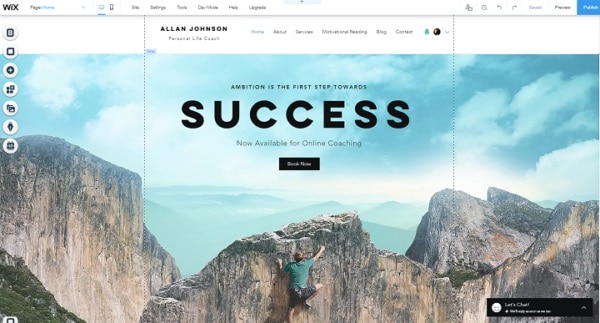
If something is slightly confusing, the FAQ section contains helpful and well-made video instructions about the different functions.
What’s more, Wix ADI makes it easy for a total novice who will benefit from digital hand holding and automatic site configuration. Creating a website with Wix this way is not very flexible, but you can switch to the normal drag and drop editor anytime.
Are Wix templates good enough?
As a web designer, I thought they won’t quite have the same pedigree that a professional can produce.
Click Here To Browse Template Library
I was wrong.
There are hundreds of templates in the library which is one thing, but it’s the polish of them all that’s so impressive. There is no other website builder like Wix for template variety, even if some are a little over-styled for my less-is-more tastes.
One of the biggest wins I found during this review on Wix is that there is a template for everyone. What’s more, they include a high quality mobile-friendly version of your site (i.e. a responsive design) that you can edit separately (also drag and drop).
Video backgrounds, custom fonts and total visual control enable more ambitious personalisation. It’s possible to perfect your web design in every way.
Is there a catch when using Wix for free?
There isn’t one as such. Wix allows you to use the free version of their platform forever if you choose. However, you can’t use a custom domain name and there will be Wix ads on your site.
Very few people will use Wix for free for a sustained period of time.
However, everyone (unless they’re a returning customer) will try before they buy (i.e. ‘review’ Wix with zero risk) which is exactly what the free offering is for and it works brilliantly.
What else comes with a Wix plan?
Wix provides a free domain name for 1 year and an SSL certificate with every paid plan. This makes a Wix site secure enough for most users.
Search Engine Optimization (SEO – i.e. increasing the potential of being ranked by search engines) is possible to a degree with the help of a tutorial (called SEO Wiz).
Wix paid plans come with more storage space (for larger websites) and bandwidth (i.e. capacity to handle more traffic), as well as added functionality (online shop, premium app market) to varying degrees depending on which one you choose.
To be honest, Wix provides enough storage and bandwidth on the free plan for small business websites (I’ve built 20+ page websites that use less) let alone personal sites (e.g. Online CV).
If you do end up needing more down the line, you can just upgrade.
Also, Wix gives every plan their automatic restore solution, Site History, so you never need to worry about taking backups or losing your site.
What about adding a contact form?
Almost all websites I’ve made for small businesses had a contact form so that potential customers can get in touch quickly and easily.
Thankfully, Wix recognizes this is an important requirement for many of its customers and has an effective yet simple contact form builder. As always it’s the ease of use that really stands out.
If that is not enough, there are also more sophisticated tools in the app market by Wix and third-party developers (I would recommend 4 or 5 stars only though).
How good is a Wix blog?
Honestly, I didn’t need to do this review to know Wix blogs will never be as sophisticated as other platforms, like WordPress. But, it is good enough for light-weight blogging such as a monthly newsletter for email marketing to your customers.
It has the most important features that 90% of people will need, such as being able to create categories and tags for blog posts, allowing comments (via Facebook which is good for anyone wishing to increase engagement with their customers) and scheduling posts that can come in handy.
Furthermore, setting up title tags, meta descriptions and image alt text is possible as required for your blog posts. You can customise URLs and there are more advanced tools such as being able to deal with 301 redirects.
The only real negative here relates more to SEO than blog functionality itself. Wix gives image files names that cannot be altered and is bad SEO practice because they play a part in the overall page ranking picture and search results.
Whilst this isn’t going to floor a page or post’s Google rank single-handedly, it makes me question the validity of a Wix blog.
Why does such a simple issue still exist?
Whilst blogging with Wix appears to be ‘pro’ (i.e. posting multiple times month in, month out), I just can’t get there. I honestly think they don’t really expect this because it all feels a bit superficial.
Light-weight low-volume blogging on Wix? Yes, it’s pretty good for that. But anything else, why risk it? If you’re thinking of starting a blog, it’s WordPress every time.
Is Wix any good for an online shop?
The “Business & e-Commerce” premium plans include an online store and start at £13 per month (approx. $16 pm), which can be trialled on the free version.
This is very reasonable considering professional-built online shops can cost more than double that just for the hosting. Also, Wix won’t charge transaction fees on your sales.
In theory, you can sell as many physical and digital products as you like, and all Wix online shops have stock management built-in. They accept all the usual payment types (eg credit card, PayPal) and it’s possible to manage your store on the go through their mobile app.
It’s a nice touch but the desktop experience will always be more user friendly than the Wix mobile app.
Newer Facebook and Instagram sales integrations allow direct sales (i.e. people tap an image on either one to buy the said item in your Wix store) which is a gem of a feature. In fact, it’s definitely worth the monthly fee alone for those focussing on social media as their main sales channel.
Customising Wix online shops is no more complicated than normal template editing. They look good on the mobile version (i.e. the responsive design) which can be altered separately as well.
Product pages can take video and special offer tags, and the shopping cart icon and page are customisable to help create a consistent user experience.
Testing a Wix online store…
Product counts beyond about 30 or so tend to stress the backend a bit which leads to slow down. With this in mind, it’s important to ensure the Wix e-Commerce features on offer work for your specific needs.
If testing on the free plan shows it is suitable, simply upgrade to an appropriate e-Commerce plan to start selling.
Whilst better than I expected, a Wix online shop will never match the power of WooCommerce (WordPress) or Shopify.
These can handle much bigger product catalogues and have a vast array of powerful features like automatic tax & shipping calculators for example. For this reason, they’re the better option for bigger online stores.
Small scale online selling with Wix for a couple of dozen products?
Yes, my Wix review showed it is good enough for that, although Weebly is better in my view.
Anything more, I wouldn’t risk it (i.e. user frustration & performance issues). The chances are you’ll outgrow it much sooner than you’d like with no option to migrate your site away from Wix that I know of.
Can I add extra functionality to a Wix website?
Once upon a time, I used Wix to build a site. It was many years ago and I don’t recall anything about an ‘App Market’. Maybe that’s because I didn’t need any extra functionality back then.
It was launched in 2013 so it’s more likely that whatever Wix originally offered was just getting going.
Today, Wix offers a massive range of add ons to your website (including social media widgets) as well as countless more by third-party developers.
They have clearly tried to think of everything you need, from music promotion (yep, that’s right, you can display tracks with an integrated music player), to booking & events engines (Wix Bookings and Wix Events), and all manner of social media feeds to name a few.
Some of the applications on offer don’t have 5 out of 5 stars so definitely check user reviews, especially on third-party apps.
But, by and large, Wix has got this right. They have clearly thought about this part of their offering, and have developed over 80 apps of their own (meaning they’ll always be supported and well maintained).
What about integrated email marketing campaigns?
Only when I looked into Wix much deeper for this review did I learn about one of the best marketing tools I’ve ever come across in a website builder.
Basically, Wix lets you create effective email marketing campaigns that engage your audience and drive site traffic from within your account.
It’s called ‘Ascend by Wix’ and, for a website builder, offers some powerful features that are as easy to use as the brilliant editor. You can create optimized emails in minutes that look good on a mobile view either by customising a designer-made template or starting from scratch.
Using advanced data analytics it’s possible to track email campaign success in real-time that show your delivery rate, open rate and clicks. Betters still, use splits tests to see which content is getting the best results so you can optimize future email marketing campaigns.
As a free user, you can send up to three emails per month with up to five thousand recipients in total at any one time. If you need more than this, it’s a simple upgrade that costs £10 per month (approximately $13).
Does Google like Wix sites?
Years ago, Wix’s SEO capabilities were not up to much at all and got negative reviews as a result. But they’ve clearly worked on this, now offering a decent stack of inbuilt SEO tools.
You’ll benefit from having some knowledge of what to do though, such as knowing how to best set page titles, meta descriptions and alt tags for example, amongst other things, to get the best SEO on your web page.
Tutorials are available which look clear enough, and there is a guided tutorial called SEO Wiz for complete beginners.
By contrast, Wix allows for advanced SEO tools like 301 redirects (maintains page rank after its URL has changed) which Google really likes.
You can integrate Google Analytics to understand and study your site’s traffic, which is vital to doing SEO properly (how else would you know what’s working?).
Pretty standard stuff really but proof Wix has caught up,
However, it’s not all good.
For some reason, Wix has decided to hash image file names on upload and they cannot be changed back. It’s not a deal-breaker by any means, but image file names are part of a page’s ranking factors so this does go against SEO best practice. It’s basic which is why it doesn’t make sense really.
If Wix SEO really wanted to be properly fit-for-purpose, this issue would not exist anymore. But, it still does.
What are the storage and bandwidth limitations with Wix?
This is kind of a moot point to be honest. Unless you’re happy with Wix adverts on your website (i.e. their ‘Domain Connect’ plan), there is ample storage offered with any of the other plans you choose, ranging from 3GB – 20GB.
To put this in perspective, a 200-page WordPress blog I built for a customer last year uses just over 2GB of storage.
Bandwidth is a similar gig. The cheapest ‘Domain Connect’ plan (i.e. with Wix adverts on your site) allows for 1GB of bandwidth which I would say is enough for 1-2,000 visitors per month (possibly more but you’d never risk it).
On the next plan up, the ‘Combo’ plan, Wix offers 2GB bandwidth which is good for around 3-4,000 visitors per month.
In other words, my review found even lower-priced plans have more than enough bandwidth for personal/ small business websites with Wix.
If you’re expecting more traffic than this Wix, like all the major website builders, is not the right option.
What is the Wix customer support team like?
Wix’s documentation is thorough and clear so it’s possible to teach yourself how to overcome many common hiccups.
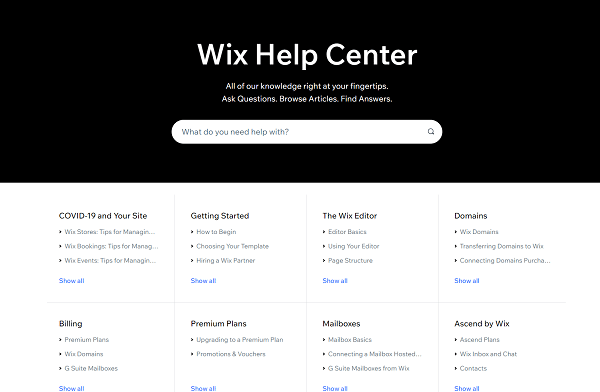
However, if you do get stuck, there is always the forum that is reasonably active. This means you should get prompt responses and eventual solutions after the usual back and forth.
The community there is welcoming by and large, and of course, you could end up providing informal customer service to others down the line. Becoming part of the community could be very helpful to those whose endeavours involve lots of time on their own.
You can also contact Wix via email and they offer phone support (but not live chat as it stands).
It’s a customer service centre that takes its time but with less real-world solution pedigree than most customers floating around on the forum.
Ultimately, on support Wix is fine if you follow my advice (review recommendations above) and don’t try to make a site something it’s not intended for.
Go into it with the attitude you’ll look up your own solutions if need be, and make sure you join the forum.
This way you’ll seldom need support, but if you do it will be common issues that have well-trodden fixes.
b. Wix Pros and Cons:
Good stuff:
- Truly impressive range of professional templates
- Ease of use – lay pages out exactly as you want
- Wix App Market – power ups for website building is impressive
- Custom animation styling – not essential but a great differentiator
- Automatic site backups – never worry about losing your work
- Wix’s AI assistant works really well for complete technophobes
Not so good:
- Template choice is permanent once live – can only redesign an existing one
- Live chat is popular because its quick and easy – this needs adding
- Loading speed is good enough – higher traffic might be an issue
- Impossible to migrate away – the true cost of a Wix website could be very expensive one day
c. Market Sentiment
“Wix is easy to use, fully functional and a great Website Builder. It can be used by anyone, from a kid to a fully-fledged Web Developer, it offers great custom support and an amazing community.”
“Actually pretty great. I recommend them.”
If you check Google for Wix or the well-known (star) rating sites, you’ll find some really bad experiences. But, you’ll also find lots of positive ones too.
If you read the good reviews there are countless people who are totally baffled by the negative ones.
In fact, a number of them even question whether some of the bad reviews are authentic, suggesting competitors of Wix are trying to drag them down.
So, what does this mean?
Many of these bad experiences arise from people trying to make a Wix website something it is not designed for. These are not ‘cons’ of Wix.
Over the years, I’ve had countless people come to me for help because they were experiencing difficulties with a website builder.
Every single one (and I really mean none of them) was trying to make Wix (or Weebly, or Squarespace, or etc) something it wasn’t meant to be: too many pages, membership sites, large online shops, complex blogs and so on.
Wix is not perfect obviously, but it is not as bad as those reviews suggest in isolation.
Make sure you stick to what it’s built for to avoid becoming a bad reviewer.
d. Overview of Wix
What is a website builder?
No review on Wix would be complete without explaining the basics.
A website builder is an online platform that enables anyone with basic computing skills to create a website. It requires no coding knowledge or technical ability whatsoever and typically has premade designs to choose from.
There are two types of website builders:
- Traditional template-based platform (most common)
- Modern Artificial Intelligence engines (for e.g. ADI Wix)
A website builder lets you use one of their pre-designed templates which you then add content to, and customize the design layout using a drag and drop editor (with a mouse).
In addition to populating the template with all your own content, the best website builders also allow you to add other useful functionality and advanced features (e.g. email marketing, blog, product sales, bookings and dynamic pages).
AI website builders appeared much more recently and work differently. Currently, they ask a series of questions (type of website, design preference for eg) to formulate a brief so to speak and then create a website according to said requirements.
It’s possible to tweak the design a little but is aimed more at those needing a simple website up and running as fast as possible.
What is Wix?
Wix is a template and an AI website builder all under one digital roof.
You can either choose from a vast range of 500 (industry-specific) templates and use the Wix editor or go for Wix ADI (which stands for Wix Artificial Design Intelligence) and let them design something for you instead!
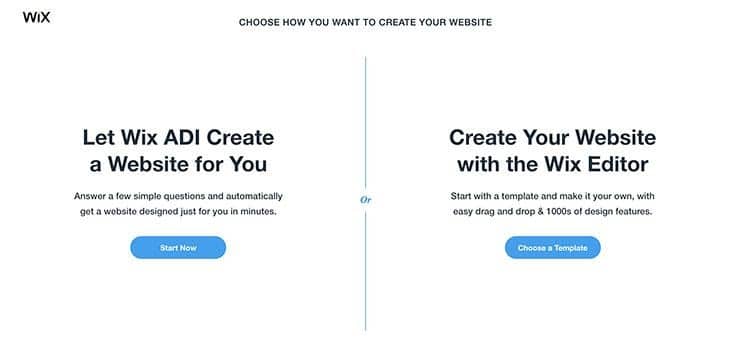
For the more technically inclined, there is ‘Wix Code’. This allows you to access and edit the HTML code behind a template enabling the deepest level of customisation and design control providing you know what you’re doing.
It’s a bit of a gimic because anyone that is technically capable will not utilise Wix code because they won’t be using the Wix website builder in the first place.
Who is Wix designed for?
Wix makes site building available to anyone – at least that’s their strategy (they even try to entice techies with ‘Wix code’!)
Its product is aimed at individuals, professionals, start-ups, and small businesses. They cover most sectors from professional services, hospitality (i.e. restaurants, cafes), trades, online stores, freelancers (fitness instructors, nutritionists, etc), and artists wishing to promote their work.
To be honest, you can get a template for pretty much any type of business, something Wix prides itself on and for good reason.
For different design themes in a website, Wix is unmatched with its vast range of template options.
What’s more, they’re mobile responsive (i.e. look like the same website but on a tablet or phone screen sizes) and can be powered up with additional functionality where required at the Wix App Market.
Whether it’s for a business or a personal website you get access to every template there is.
Wix Paid Plans
More specifically, how much is Wix?
The good news is anyone can create websites with Wix on their free plan for as long as they want. However, a free website does not allow you to use your own domain and will contain Wix ads.
This doesn’t matter though. Anyone who is serious about a website will have/ want their own domain anyway, and Wix knows this.
The whole point of a free Wix plan is to try before you buy, thereby allowing you to use Wix yourself without any financial commitment. Get started on a Wix sub-domain by designing your site fully, thereby ensuring you can do what you want, then upgrade accordingly.
It’s risk-free which is a massive selling point, especially for a start-up or small business with limited cash flow.
The unlimited plan at £8.50 (approx. $10.50) per month makes the most sense because it comes with everything needed including unlimited bandwidth.
Having said that, priority support is included on the business VIP and VIP plan if extra peace of mind on the technical side is important to you.
For every advantage Wix has to offer the, business VIP plan includes unlimited video and bandwidth, round-the-clock priority support, professional logo design and their analytics app.
Bandwidth measures how much data can be sent over a specific connection in a given amount of time. More bandwidth generally means more data can load per second which should mean faster load times, particularly if your site traffic increases.
The last thing you want is a site that sees users leave because it doesn’t load fast enough. For a business this is unthinkable.
5. Technical FAQs
Is Wix free?
Yes – you can do your own Wix review on a free plan right here. Also worth noting is that the artificial design intelligence ADI is included.
In truth, anything worth having is seldom free. The right question is, how much does Wix cost?
Well, it can be free provided you don’t mind their adverts on your site, not to mention using one of their sub-domains (i.e. ‘wix’ will be in your web address). Otherwise, Wix pricing varies depending on the plan you choose.
A Wix price plan ranges from £3 to £22 per month.
What about cookie consent and GDPR in the EU?
Unsurprisingly, Wix has this covered as well as everything else!
It’s possible to activate a mobile-friendly cookie consent banner which allows the selection of different kinds of cookies a visitor wants to allow. These vary but are typically cookies related to performance, marketing, analytics and security (e.g. anti-spam etc).
This is especially important if a website gets visitors from the EU so it can fulfil the associated GDPR requirements.
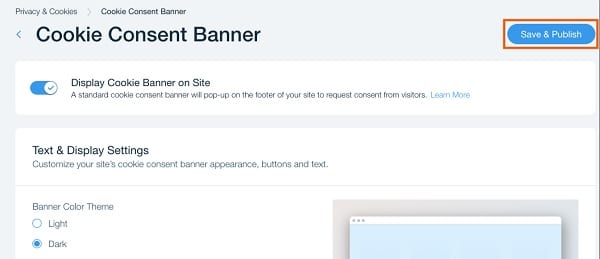
Do I need web hosting to use Wix?
No, Wix is a hosted website builder meaning they provide everything needed for a complete site (like most site builders): the Wix editor, the webspace and a domain name.
Their whole business is about being a one-stop-shop offering everything required (including an email address if necessary) on a single Wix account.
Can I use my own domain name with Wix?
Yes, this is possible on a premium plan but not the free plan. If you have already registered a domain name elsewhere, there is guidance on how to transfer or point it to Wix.
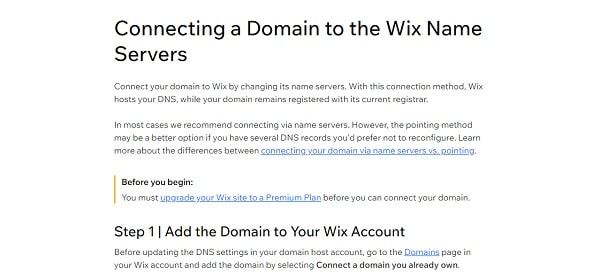
You can also get an email address for your domain with Wix (useful for a business for example, especially if email marketing is on the agenda).
If you know what domain name you want (but have not purchased it as yet), Wix’s premium plans include a free domain name for the first year (provided it is available obviously).
Who owns the content on a Wix website?
Wix does not own your content. Here is what their terms of service say: “Wix does not claim any intellectual property rights over the User Content[…]” (TOS: 15. User Content D.)
What is Wix Editor X?
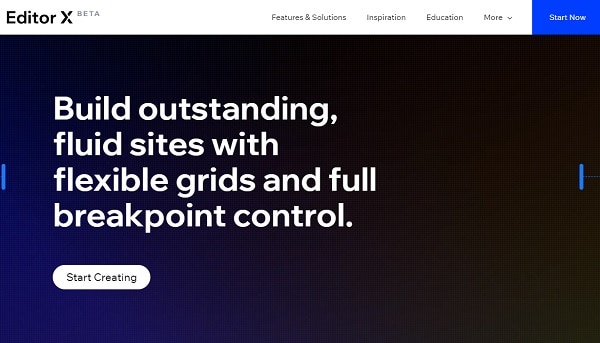
Editor X is Wix’s attempt at attracting more advanced users and web designers (similar to Wix code). It’s fair to say this is not for beginners or more ambitious do-it-yourself website designers because the jump from the drag and drop editor is considerable.
Essentially, it enables much deeper customization than the regular drag and drop Wix editor.
A website can be built from scratch using the standard grid system of modern-day web development. For a beginner, a blank white screen would be too daunting which is why they’re aiming at more experienced individuals.
It’s a step in an interesting direction but I can’t stop feeling a little pessimistic about its chances of being taken up. Why would anyone who can use, say, WordPress or code web pages bother with Editor X? It just feels like more of a limitation for my skills, not an enabler.
Can a Wix website be multilingual for an international audience?
Yes, it can.
You would build your website in one main language, then use the ‘Wix Multilingual’ tool to create another version in a secondary language. All text, links, product descriptions and any other front-end copy are translated accordingly which is a pretty powerful feature to engage foreign visitors.
What is the up time of Wix’s website servers?
When a site ‘goes down’ it means it is not possible for a web browser to access the website data. In short, it’s bad!
Nowadays, web hosting technology is so advanced that there are multiple layers of safety within the server environments so that websites basically very (very) rarely go down. And, if they do, they’re backup and running within minutes.
Like most companies hosting millions of websites, Wix’s uptime is very good, standing at 99.95%.
What is the server response time of Wix hosting?
This measures the number of milliseconds it takes to get a response from a Wix web server. Google likes response times around 200ms, although this is quite demanding and optimistic for do-it-yourself website owners to be honest.
I’ve always thought anything between 200-500ms is not only good enough but more importantly unnoticeable to any site user.
When tested Wix response times range between 350-850ms, which lands their average within my range(just about – e Commerce sites might see slow down with enlarged product catalogues.
It’s not phenomenal by any means, but for simple site-building for low-medium traffic, it’s fine, especially at Wix pricing.
Is it possible to migrate a Wix site somewhere else, say to a WordPress hosting provider?
No. Websites on Wix com are built using their own bespoke platform and thus are not compatible with WordPress or the like. When it comes to migration of sites Wix is one of the website builders that does not accommodate for it like some of the other hosting providers.
Please note – with no live chat on their side I think it’s near impossible to understand how to do this. Moreover, there’s no specialist third party option that I know of either.
Safe to say, I don’t think a migration function will appear in their app store anytime soon.
Will Wix work on any web browser?
Yes, it will. Wix com works on any web browser because it is a web app (often wrongly termed as cloud-based). So, provided you have an internet connection the choice of browser is up to you.
Personally speaking, the best web browser is Google Chrome, although Mozilla Firefox is also up there. If you’re an Apple user Safari is standard but note, it is possible to install other web browsers like Chrome for example.
Will Wix work on both a PC and Apple Mac computer?
Yes. Wix com is accessed via any web browser so it doesn’t matter what type of computer or operating system you use.
Where is Wix based?
Wix was founded in Tel Aviv (Israel) by Avishai Abrahami, Nadav Abrahami and Giora Kaplan. Tel Aviv is also where their business headquarters are located, with offices all around the world: New York, San Francisco, Berlin, Sao Paulo for example. Wix is a public company and listed on NASDAQ.
All websites Wix manages are hosted on servers in the USA. Customer service appears to be based all over the world.
6. Comment
Out of all my website builder reviews, Wix is undoubtedly the overall winner. Whether its for a passion project or building a business Wix can work really well.
But, this is only true if you stick to the advice in this review – I would recommend Wix to build a website only if you fit the criteria above.
If you ignore my advice it’s likely you’ll not have a good experience with Wix (or any other website builder) because they are not designed for serious traffic volumes or complex/ enlarged websites.
Still not sure whether it’s right for your needs?
There is only one thing to do… use the free plan and give it a try.