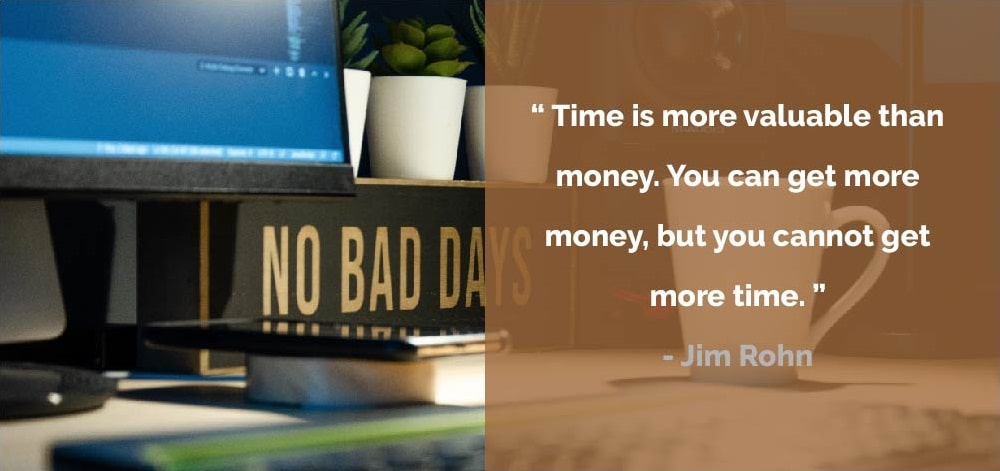Want to jump straight to the answer? The best WordPress maintenance services for the majority of people are WP Buffs and FixRunner.
Running a website is not something that needs doing every now and then. In fact, do that and the chances are you’ll end up wrestling with costly problems like a malware infection or the like.
To ensure your website performs at its best, day in day out, it needs maintaining properly and continually. I’m talking daily and weekly, not monthly or yearly.
That’s where this list comes in. It lays out the best and most comprehensive WordPress maintenance services and ranks them accordingly. It’s based on my experience in the industry and the fact I maintain dozens of websites for my customers and know what’s involved.
So, get comfy and settle in – somewhere below lays the answer you’ve been looking for.
~
The Most Comprehensive WordPress Maintenance Services
- WP Buffs – Overall best WordPress maintenance service
- FixRunner – Most affordable WordPress maintenance service
- Template Monster – Best support for larger businesses & online stores
- WP AOS – Best WordPress maintenance for smaller businesses
- GoWP – Best for white labelling & agencies
WP Buffs – The #1 Choice.
Overall Best WordPress Maintenance Plan & Support Service
WP Buffs provides all-encompassing WordPress maintenance services and support to businesses of all sizes. Their operation is long-established and highly scalable meaning they’re happy helping an individual just as much as larger organisations with numerous websites.
According to WP Buffs, their experience and expertise enable them to handle any WordPress maintenance requirement.
Not only that, they have a range of flexible packages and white label options to choose from. The bottom line? They’re the best in the business, bar none.
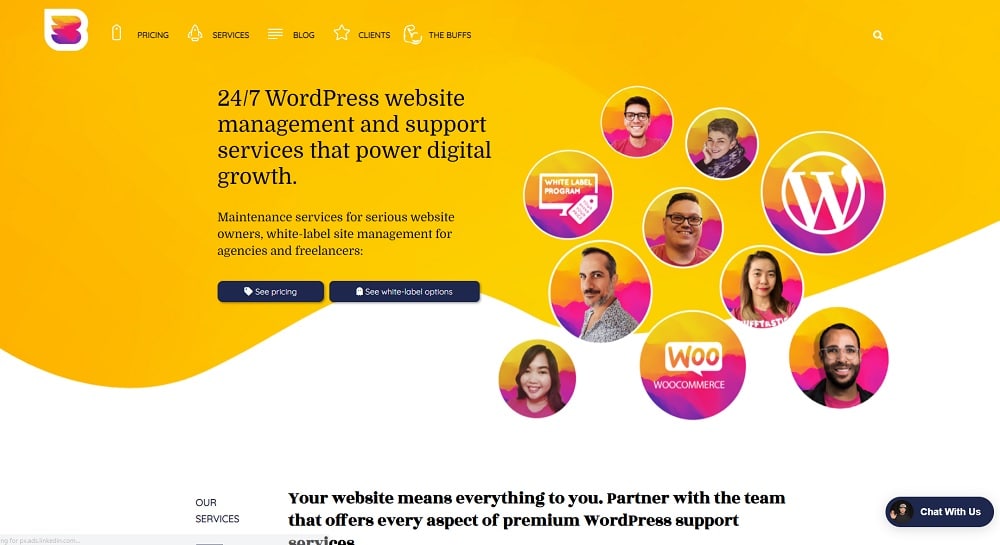
Key Features
Plugin, theme & core file updates
Your WordPress website needs to have the most up to date software to maintain performance and, most importantly, stay secure. All plans include WP core, themes and plugin updates every week.
Unlimited website edits
One of their most popular features – from the ‘Protect’ plan upwards they will edit the content on your website as many times as you require.
Enhanced security
Takes your security up a notch to reduce the chance of a malware attack, or otherwise, using the iThemes Security Pro plugin. They also carry out a bunch of in-house optimizations alongside for comprehensive protection and total peace of mind.
The ‘Perform’ plan (and upwards) includes complete malware removal should your site become infected.
24/7 Emergency and Monitoring Support
Around the clock support team for monitoring your WordPress website and ensuring it is active, or responding in an emergency.
Regular backups
Depends on the plan but can be as many as 4 x backups per day. The average customer probably needs weekly backups which is more than covered on their entry level plan (includes 1 x daily backup).
Advanced Website Support
Their advanced website support consists of specialized services that ensure support for websites with eCommerce, staging, or membership.
Speed optimization
From their ‘Perform’ plan upwards WP Buffs will ensure your site loads in under 2 seconds and maintain that level of performance.
Aimed at mission critical websites software platforms and online stores.
Mobile & Browser Optimization
Optimizes your web pages so they look good on any screen size from large monitors to small mobile phones. Essential nowadays and available from the ‘Perform’ plan.
Several advanced & custom options
Including: custom functionality testing, 24/7 custom code monitoring, WordPress multisite, advanced custom support (for more complex website entities), and Git management.
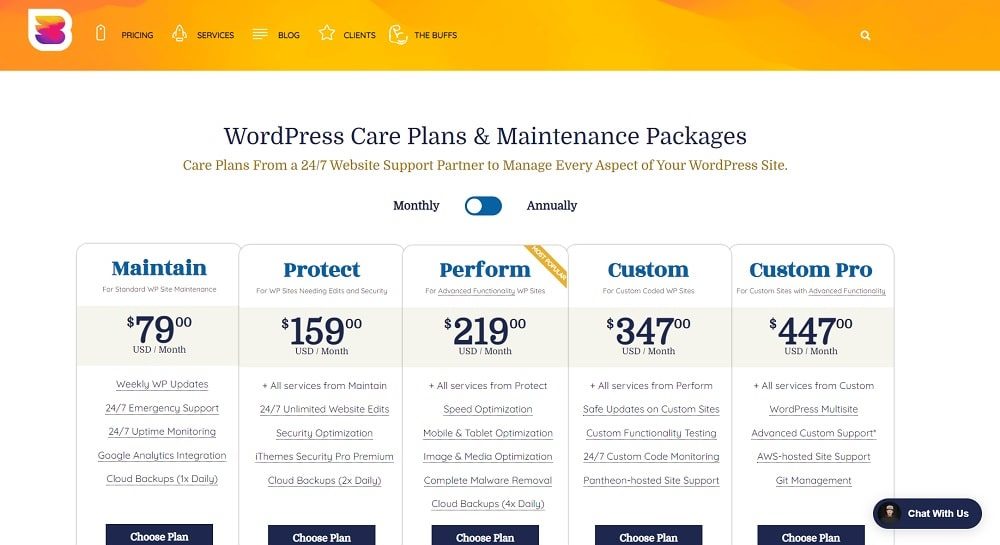
WP Buffs Maintenance Packages
As you’d expect, WP Buffs caters for all kinds of needs from its customers so there’s a range of plans to choose from:
Maintain – $79 per month
Includes: weekly software updates, 24/7 emergency support and uptime monitoring, Google analytics integration, and 1x daily cloud backup.
Protect – $159 per month
Includes everything in ‘Maintain’ plus: 24/7 website edits, security optimization, iThemes Security Pro plugin, and 2x daily cloud backups.
Perform- $219 per month
Includes everything in ‘Protect’ plus: speed optimization, mobile & tablet optimization, image & media optimization, complete malware removal, and 4x daily cloud backups.
Custom – $347 per month
Includes everything in ‘Perform’ plus: safe updates on custom sites, custom functionality testing, 24/7 custom code monitoring, and pantheon-hosted site support.
Custom Pro – $447 per month
Includes everything in ‘Custom’ plus: WordPress multisite, advanced custom support, AWS-hosted site support, and Git management.
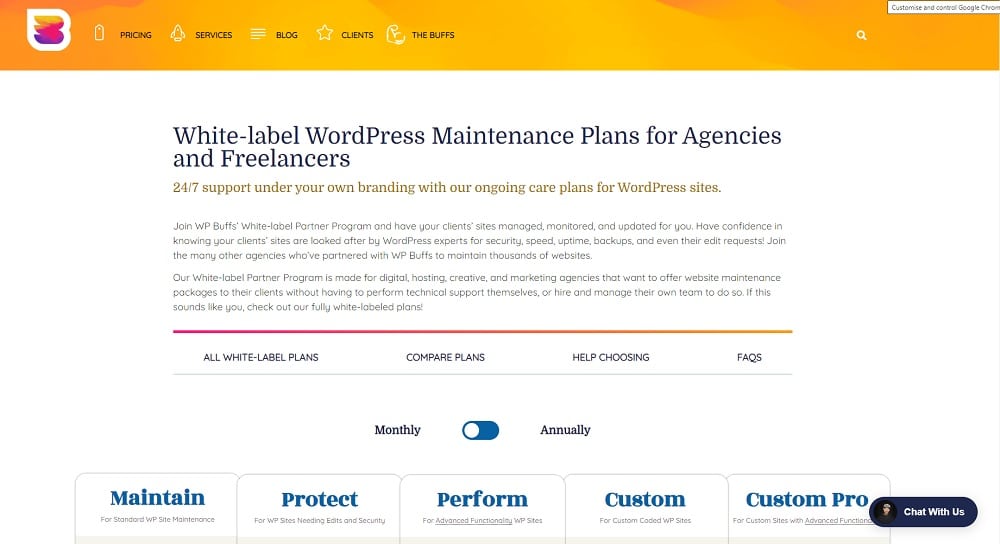
White Label WordPress Maintenance
Full white-label with 20% price discount
Offer maintenance packages to your customers under your brand and delivered by WP Buffs.
The plans are structured the same but you pay 20% less which serves as your markup as the middle man.
White-label dashboard
Access to a dedicated ticket dashboard for full transparency into all your clients’ tickets and WP Buffs responses/ solutions. Total visibility of how your clients are being handled.
White-label reporting
Weekly reports with updates on every change and/ or issue resolution on the websites being maintained.
24/7 white-label email support
They’ll use an email address you’ve set up for them and have your signature and logo at the bottom of every email WP Buffs send out on your behalf.
In other words, your clients never need to know WP Buffs are behind their WP maintenance service.
Check out WP Buffs maintenance services
2. FixRunner
Most affordable WordPress maintenance service
Like WP Buffs, Fixrunner provides WordPress maintenance and support to businesses who want their website to continually perform at its best.
They’re more affordable though and attract more smaller businesses and solopreneurs – people who have a mission critical website but less budget.
The thing is this affordability doesn’t mean less features and their customer support is top notch too. An average rating of 4.9 out of 5 over 187 reviews on Trustpilot says it all.
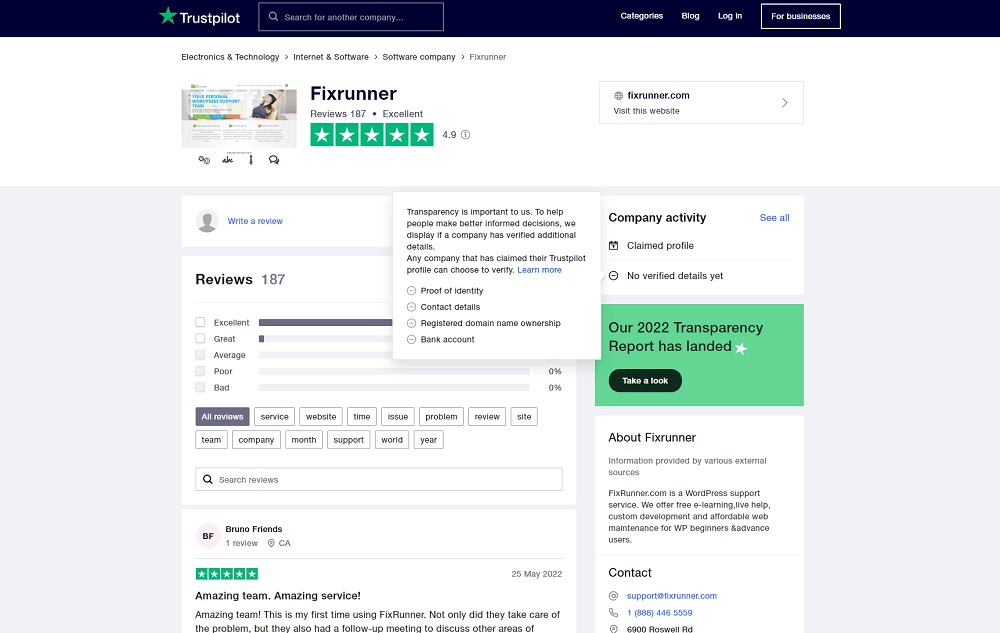
Like any top WordPress maintenance service, Fixrunner experts tackle problems in staging environments meaning they can solve most issues without taking down your site. The result – your website has little to no downtime and exactly what you’re paying for.
Key Features
Personal WordPress support
24/7 technical help by WordPress experts who are genuine and authentic in their approach to customer service. Highly efficient ticketing system that takes any type of issue to the team – from fixes, bugs, edits and even development tasks.
Secure updates
Safe and thorough updates of all related software, including the WordPress core, plugins and themes. Fixrunner also test for usability i.e. ensuring the front end of your website performs correctly for visitors.
Speed optimization
They ensure you get the most out of your hosting service so that your website loads as fast as possible both for users and Google core web vitals.
Cloud backups
Daily cloud backups that can restore a broken or crashed website in minutes.
Uptime monitoring
Reliable notification if your website goes down, followed by 24/7 support from their team to get it back up and running. Fast and efficient problem resolution.
Solid security
Regular file scanning keeps track of malicious file changes to prevent the latest hacking and malware attacks. Instant notification of an issue and associated recovery.
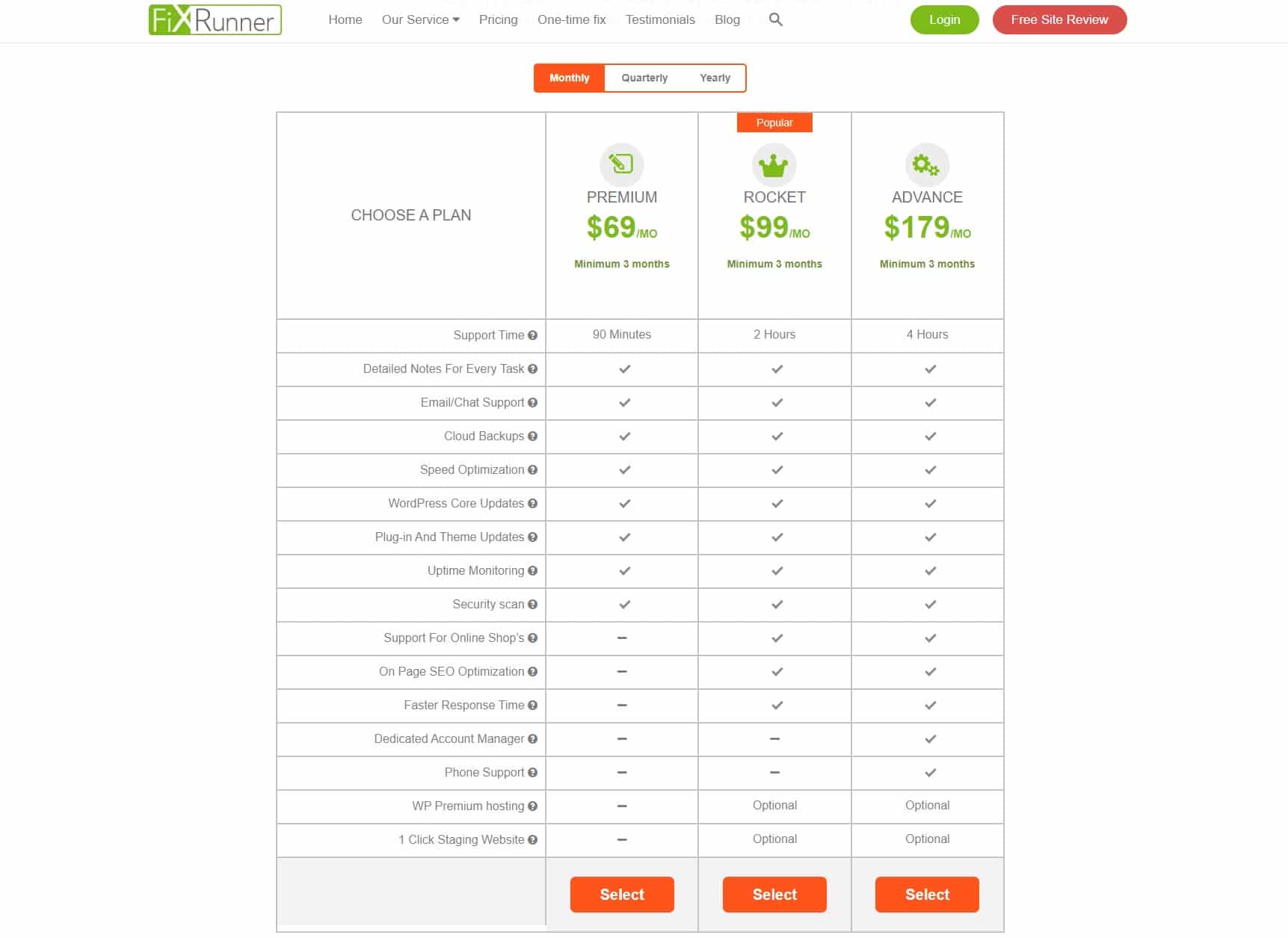
Fixrunner Pricing
There are 3 plans to choose from, explained in more detail below:
Premium – $69 per month
Includes: email/ chat support, cloud backups, speed optimization, all software updates, uptime monitoring and security scanning.
Rocket – $99 per month
Includes everything on ‘Premium’ plus: online store support, on-page SEO and faster response times (a.k.a. ‘premium support’).
Advance – $179 per month
Includes everything on ‘Rocket’ plus: a dedicated account manager and phone support for total peace of mind.
Check out Fixrunner maintenance and support services
3. TemplateMonster
Best for larger businesses and online stores
These guys take website maintenance very seriously yet they simplify it for their customers. Unlike all other providers, they offer one top notch plan rather than tiered maintenance packages.
This is because their focus is on more developed organisations and especially online stores on major platforms like WordPress (& WooCommerce) and Shopify.
And, they’re good at it with an average Trustpilot rating of 4.8 on 5,000+ reviews, although it’s worth noting that’s across all their products.
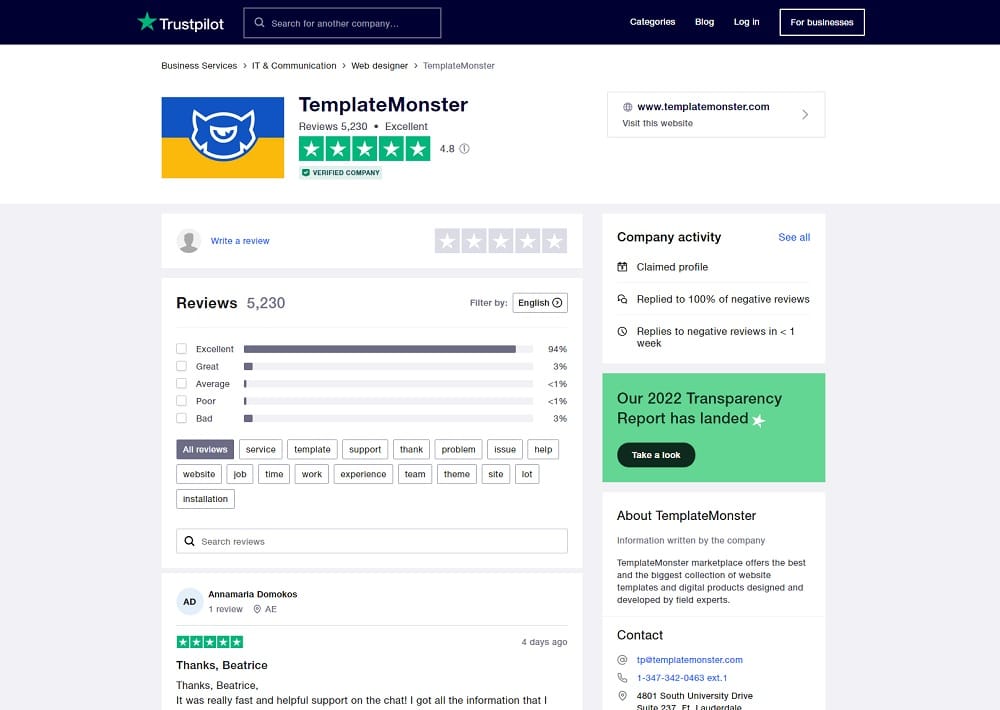
Key Features
24/7/365 Website monitoring
Proactive system that never sleeps meaning they know immediately if your website has an issue and goes offline. This enables lightening quick reactions by their team who then strive to get it back online as fast as possible.
Website health check
Regular page audits for various types of errors and warnings, rendering, and SSL loading to ensure your site performance is both intact and acceptable. Not performance optimization, this is about making sure everything functions correctly.
Keeping your website up-to-date
Comprehensive software updates of the WordPress core, plugins and themes so you’re running the latest versions.
Ensuring browser compatibility
Web browsers (i.e. Google Chrome, MS Edge, Firefox etc) can sometimes render the same web page differently which can look ‘off’, or even bad, to a visitor. TemplateMonster makes sure this doesn’t happen.
Getting rid of 404’s
Monitoring internal and external links to ensure they go where they should thereby providing the expected user experience to a visitor.
Weekly website backups
Ability to restore a fully functional copy of your website in a few minutes from taking weekly backups of everything. Note – backups are stored on your hosting account and use your data allowance therein.
Dev team assistance (5 hours/mo)
A unique feature at this price point (see below). You can improve and/ or fix website functionality with professional assistance from a TemplateMonster project manager and designer.
Recommendations and improvements
Detailed reporting illuminates how things could be changed or improved on your website to maximise performance. Also covers content, new/ removing pages, and all things relating to user experience.
Improving website accessibility
This covers all kinds of aspects around your website but relates to user experience mostly. For example, the TemplateMonster team might identify how two elements on a page are not easily disingtuishable because of their colour, or font-size, or positioning etc.
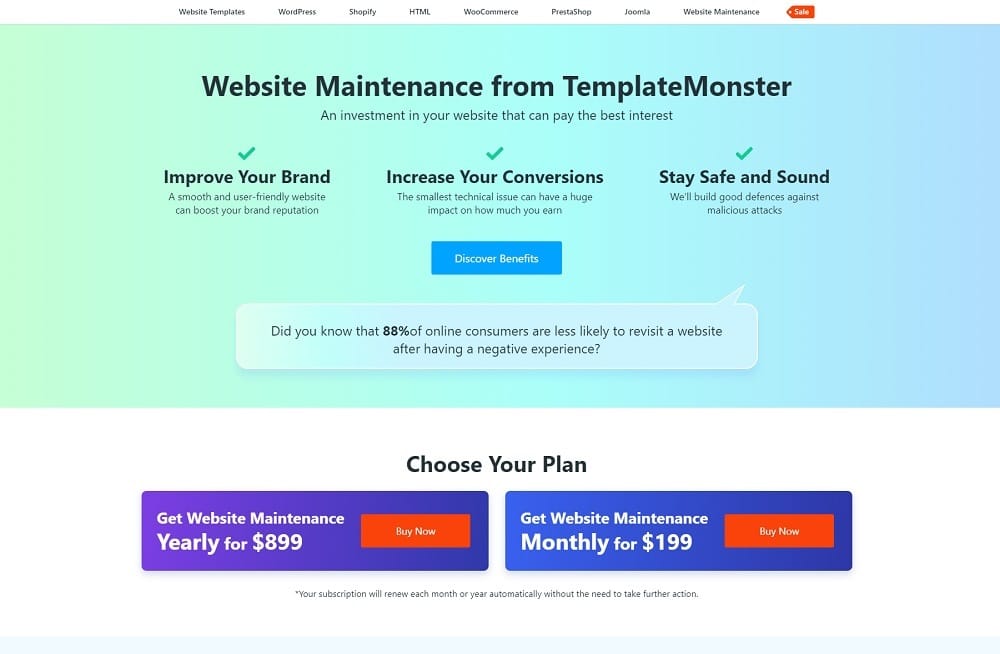
TemplateMonster Pricing
TemplateMonster does things differently. They offer one service type and that’s it – quality WordPress maintenance services provided with confidence and simplicity.
- Monthly website maintenance for $199
- Yearly website maintenance for $899
Check out TemplateMonster website maintenance
4. WP AOS
Best WordPress maintenance service in Europe
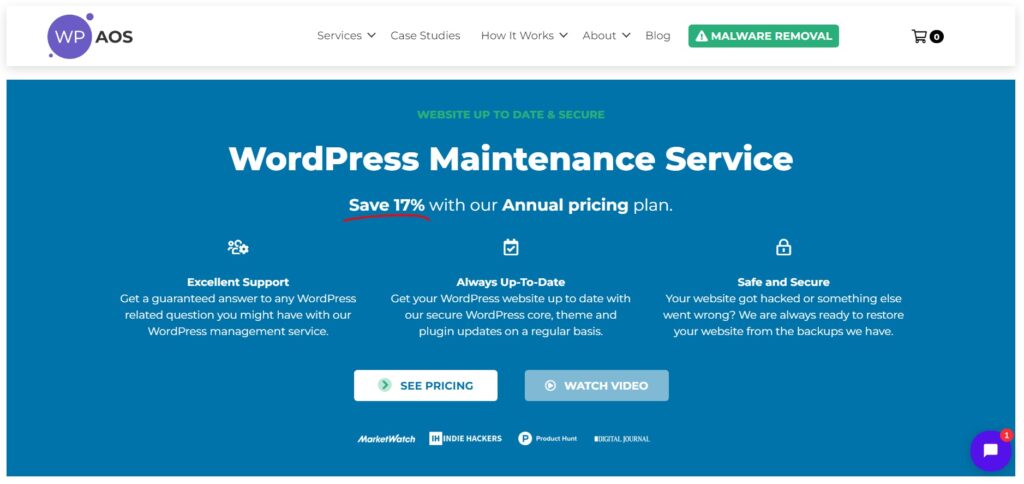
WP AOS handles your site’s security, health, performance, and other issues, allowing you to focus solely on your business. They offer weekly reports, updates, and monitoring services.
Moreover, they offer the iThemes Security Pro plugin with a lifetime license complementary to all their maintenance plans. Also, they provide performance boosts and maintain regular backups of your site.
User Ratings
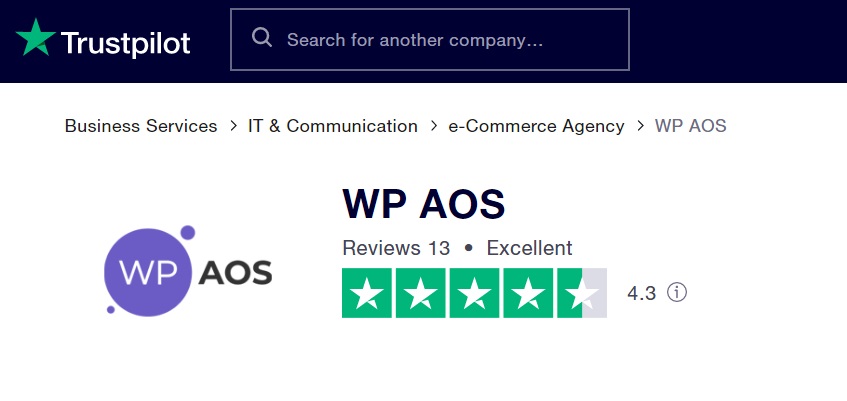
Pricing
WP AOS offers the three pricing plans for its maintenance services listed below:
- Secure at €29/month, and €25/month (billed annually).
- Maintain at €79/month, and €66/month (billed annually).
- Scale at €299/month, and €249/month (billed annually).
Services
- Cloud backups.
- Complete malware removal.
- 24/7 uptime monitoring.
- Google Analytics integration
- Mobile & tablet optimization.
5. GoWP – Best for white labelling WordPress maintenance
Want to white label the WordPress maintenance packages of another firm i.e. sell them as your own? Then GoWP is definitely worth checking out.
It’s a dedicated white-label service primarily designed for agencies and freelancers. You can add this service as a value-add for your clients if you’re using Elementor to build client sites.
They have a Visual Validator software that checks your site after installing plugins. It takes snapshots of up to 20 pages of your site to compare with previous versions. The team receives an alert immediately if there’s any discrepancy, which allows them to tackle problems right off the bat.
Other than this, you can expect update management, security scans, daily backups, malware cleanup, and so on.
GoWP provides unlimited page builds and at least two hours of daily dev time to their top plan subscribers. These features can be useful for users who don’t have the time to add new content to their sites or lack design skills to create attractive landing pages.
In short, GoWP can take the best care of all your website maintenance and support needs.
Key Features
- Daily backups
- Daily security scans
- WordPress core, plugin, and theme updates
- Malware removal
- Content edits
- 24/7 support
GoWP offers four subscription plans to users:
- Maintenance — $29 monthly per site
- Content Edits — $79 monthly per site
- Page Builds — $1,299 monthly
- Dedicated Developer — $2,299 monthly
Schedule your onboarding call with GoWP through their website today.
~
What are WordPress Maintenance Services UK & USA based?
WordPress maintenance services are used by businesses and individuals to ensure their website remains secure and performs as intended.
They’re a bundle of varying WordPress tasks (depending on the plan) that are carried out on a continual basis, either monthly, weekly or daily.
The things is WordPress powers more than 37% of the internet which is 455 million websites.
Why?
Because it’s easy to pick up and use. You don’t need any real technical know-how or coding skills so the barriers to entry for amateur web designers or budding professionals are virtually non-existent. If you can use an Amazon account, you can learn to use WordPress.
But, getting a WordPress website up and running is only half the battle. They need constant care and attention so they stay live and function properly.
This is where maintenance plans come in. Packaged services so that you’re WordPress website stays healthy for you and your visitors.
~
What does a typical WordPress maintenance service include?
a. Updates to themes, plugins and the WordPress core software
Every component of your WordPress website is built on software. Your theme is a bunch of files that dictate how your website looks. The plugins you use are individual pieces of software that ‘plug in’ to the WordPress software to provide certain types of functionality.
Developer are constantly updating their code to ensure they’re as current and as secure as possible. Not only that, they’ll be working on major changes to improve their product for their customers.
The most popular plugins and themes are updated on a near-constant basis.
b. Regular website backups
Imagine if you’re website was there one day then ‘gone’ the next. No-one can afford the damage, cost and stress of this happening regardless of what you do.
Having your website backed up on a daily basis negates all this easily. If the worst happens, the most you’ll ‘lose’ is one day of change to your site, whatever that is.
Some basic plans (like mine) include ‘bullet proof’ backups.
This is when I take a manual copy of the whole website then keep it in three different places (2 online, 1 offline locked in my desk draw). Whatever happens, I can have a customer site back up in minutes even after total web server removal.
c. Security services
As targets for hackers go WordPress has a massive bullseye on its back. Its popularity and ease-of-use means a very high percentage of users are not savvy enough with best security practices on their websites.
This makes security monitoring essential in most WordPress maintenance services. They’ll usually include regular malware scans, login auditing and 2-factor authentication.
d. Website hosting
At the end of the day, WordPress maintenance services are about making sure your website runs properly and effectively. This means the hosting itself also comes into question.
How can a website be effective on cheap and nasty hosting? (You know, those companies that offer ‘blazing fast speeds’ for a few cents per month).
Whilst it typically sits outside the website care plan price it is usually on offered alongside and often with a discount.
For example, I offer my basic maintenance plan and the best performance hosting with 17.5% off at £49 per month.
Many other top WordPress management providers do the same thing – bundle everything into a convenient package at a reduced price.
~
Premium WordPress Maintenance Options
Here are a few advanced WordPress maintenance options that can be added to most basic plans.
a. Website edits
If you have the time and patience, you can learn to make your own edits to copy and even design. This is paritcularly true with a page builder like Elementor because it’s so intuitve to use and comes with an entire library of self help videos.
However, most people have better and much more valuable things to do with their time.
Most plans, including mine, offer an unlimited amount of edits as part of the increased price (from the basic package). This makes keeping your website up to date a walk in the park.
In fact, all my ‘Armoured’ plan customers love it because they get real peace of mind their website is up to date and highly secure…
Which brings me onto the other most common ‘advanced’ maintenance plan option.
b. Enhanced security including malware removal
Nowadays, a new hack or malware technique appears on a weekly basis. The volume of attacks on WordPress websites continues to increase along with the rising number of users.
So it makes a lot of sense to reinforce the security precautions you take with it.
Enhanced security often includes a Web Application Firewall (WAF), custom login URL and daily file scanning. If malware is found it needs to be removed. This is where plans tend to differ.
Some include removal as part of the price and others don’t. There’s no right or wrong way as long as you’re aware of the overall cost (otherwise, what’s the point on doing it at all).
On my ‘Armoured’ plan (at $74 per month) I offer malware scanning with 50% discounted removal costs (i.e. what would have cost $250, is $125).
I do this because it means my customers get the best of both worlds. They’re not paying the kinds of prices for complete removal (circa $200 per month) yet pay half the normal cost if its needed.
c. Customer support and training
Most people want to outsource any kind of issue with their website. This comes up if their website is not working how they’d like. It’s not always a problem; it could be they need a new section, or page, or new functionality.
Moreover, it could be they need help with thinking this through i.e. connecting their idea(s) with the website and what’s required (not to mention delivering it).
I call this ‘pathfinding’ – that is, working out what they’re best doing and then making it happen.
Also, sometimes my customers want to learn how to do things themselves to become immersed in, and enhance, their marketing efforts.
Examples of training they’ve wanted in the past are:
- Writing and publishing blog posts (efficiently)
- Elementor website edits and page building
- Content planning and keyword research
- On-page SEO (using software like Surfer)
If getting into your website’s workings and marketing potential is of interest, this is something you should consider.
~
Benefits of a WordPress maintenance plan
It’s too late after something had has happened. A broken website means a useless website, at least until you get it back online which could take a while.
Downtime is bad.
Existing customers can be notified in a single email; they’re not your concern really.
It’s losing all those potential new customers that came then went somewhere else whilst your site was unavailable. I guess the worst bit would be not knowing how many were missed.
The main reason WordPress websites stop working is not updating them regularly enough if at all (if this is you, please get in touch!). Consequently the WordPress core, theme and plugins are not in sync with the most recent threats. That means the chances of them being exploited is higher, and only gets greater the longer an update is not carried out.
If you pay for one thing regarding WordPress maintenance, make sure it is a solid updating service.
~
How to know whether you need a WordPress maintenance service
Do you have a WordPress website that could either positively or negatively affect what you do to make money?
If the answer to this question is yes, you need to maintain it properly and regularly. It’s that simple.
So, there are two choices:
- Learn how to do it yourself
- Or, pay someone else to it.
Being completely honest, WordPress maintenance is not rocket science and can be picked up pretty easily. It’s just a matter of logging in to the dashboard every week, doing a backup then clicking a number of buttons (i.e. the associated ‘updates’).
Nine-point-nine times out of ten, everything goes to plan and no conficts occur (i.e. when one plugin update falls out with another plugin or your theme).
So, what’s the problem?
Time, that’s what.
You need to plan WordPress maintenance then do it as intended every single time. If your website is a true sales tool this is beyond important for obvious reasons.
My customers pay me to do it for them for this exact reason – every one of them ccould learn to do it but their time is better spent doing other things.
~
How much does WordPress maintenance cost?
My basic plan costs $49 per month which is a handful of Starbucks in exchange for having a pro on your team.
If beefed up security, bulletproof backups and me sat on your shoulder would be valuable, it starts at $75 per month and goes up to a few hundred a month.
There are a number of providers that charge more than me, and a boat load that charge way less because they’re targetting different types of customer. For me, I just want to help anyone that’s as serious about their website performing as I am.
Choosing one comes down to understanding what your essential needs are.
Beyond the basic features covered above, what else might you need? Does your site generate income? How much would it cost you if it was down for a day or a week?
One of my customers is a Software-As-A-Service (SaaS) startup which means their website is quite literally their business. Another is a freelance marketing consultant. Both of them value their website very much but their maintenance needs differ obviously.
~
Is WordPress maintenance important and absolutely essential? (hint: yes and yes)
In this post we will explain what a WordPress Maintenance Plan entails and why it is important for your business and peace of mind.
Congratulations! You’ve built your website and have everything the way you want it. But if you’re like many website owners, your main focus is going to be on your business, not your website. So it’s likely your website will sit in its current state for months and years to come, before you get around to making more updates.
Honestly, that’s okay! Depending on how your business runs, it may not be necessary to have a daily blog or regularly updated content. One element that is important is keeping your WordPress installation updated, along with all the wonderful plugins you used to build your site.
WordPress sites don’t maintain themselves.
Between frequent update roll-outs and the ever-lurking, ever-evolving threats to your site security, investing in a maintenance plan ensures that all the hard work you put into building your site wasn’t all for nothing.
~
3 Reasons Why You Need A WordPress Maintenance Plan
Ultimately, your website is a load of files that are stored on a powerful computer that operates as a web server.
A WordPress website simply uses a subset of files upon which to build on. For example, this subset of files powers the WP Dashboard where you can easily create posts, pages and load up imagery to use. They also provide the ability to add specific functionality through plugins, and page styles through themes.
The point is, there is lots going on within your WordPress website. It’s full of files and folders and code.
Those WordPress files need to be kept up to date by the developers that created them. This could be to improve the functionality, features and/ or performance. Or, it could be adapting the code so it’s less vulernable to the latest hacks and malware infections.
The thing is your website won’t update itself when developers release the latest version of their software. You have to make sure that happens.
Enter WordPress maintenance services.
These are totally essential if you don’t have the time and inclination to do it yourself. Here’s why…
1. Hackers are real

WordPress is the most popular content management system in the world. In fact, it powers 38% percent of all websites in the world which is both impressive and troublesome.
The populiarty & easy-to-learn nature of WordPress means it has a planet sized bullseye on its back for hackers.
They know a high percentage of WordPress website owners are amateur and are not going to focus nor understand security best practices.
A couple of years ago, hackers exploited a bug in the Duplicator plugin. This allowed them to access and hijack the underlying server after accessing credentials in an unauthorised copy of the site. Over 170,000 sites were impacted.
But, that’s just one example. Sometimes, hacks and malware infections go unnoticed and can lay dormant for months on end without you even knowing it’s happening. Many hacks never actually come to fruitition because most of them are small programs that go out hunting for the most valuable exploitation available to them.
Either way, you don’t want them on your website!
Thankfully, the people behind WordPress are highly aware of all this. They roll out updates regularly and consistently to battle against the latest threats.
This is why you must ensure your WordPress core, plugins and theme are updated constantly.
2. No backup means no chance
Hacking is not always about taking over a website. In fact, that’s far less common.
Malware – malicious software made by arseholes – are one of the most common causes of data loss. But, there’s other issues that can lead to serious problems. It could be hardware issues such as server failure, naturally occuring damage (e.g. lightening strike) and, of course, human error.
Any or all of these can lead to partial or full website damage and loss.
Imagine if you’d just managed to start making the most of your website when something like this happened.
Aside of the instant stress and frustration it would be very costly to get your website back to where it was. And, to add insult to injury, you’ll not get back the potential sales that went elsewhere during the downtime.
A proper WordPress maintenance service defends against all this because it will include regular site backups.
So, even if your website is compromised in some way the maintenance provider has every chance of restoring it quickly and efficiently.
No backup means you have zero defence against any issue whatsoever.
3. No WordPress maintenance could cost you everything

Most WordPress maintenance services cost between $49 to $199 per month, exculding custom and enterprise level plans obviously.
Let’s be honest, any monthly cost needs to be justified and commercially valuable. Money saved is just as important as money made, and it’s prudent to be risk averse with your cash.
But, as I’ve laid out in this post Weekly WordPress maintenance is critically important to your success. Get it wrong and it could cost you everything.
The argument isn’t whether you need it – it’s whether you learn to do it yourself or get someone else in.
Essential WordPress maintenance tasks are not too difficult to pick up but that’s not the real danger here. If you don’t do it every week, without fail, you’re still very much at risk.
The cost of not doing it properly far outweights the cost of a decent WordPress maintenance plan. To me, it’s a no-brainer – free up your time, get peace of mind and make the most of your website.
~
Is doing your own WordPress maintenance a good idea?
Writing the last paragraph above made me want to elaborate more on this.
The short answer is no, probably not.
Why?
Because unless you’re someone like me (i.e. a professional web designer) your time is better spent doing other things.
As I alluded to earlier, you can learn to do our own basic WordPress maintenance quite easily. It requires some understanding of how the platform works and which plugins to use for taking backups and security.
If saving money is more important than trying to make it then go for it.
But, come on, did you really set out to do that? I imagine the idea was to go your own way, doing something you love, whilst making lots of cash in the process, right?
Spending time every single week doing reptitive maintenance tasks doesn’t add up for most people. Get someone like me to do, or the providers reviewed above) it for a small fee and get back to being you.
Let me help you on your way
I offer three WordPress customization and maintenance services, summarised below:
Essentials – $49 per month (software updates, backups, security)
Armoured – $59 per month (software updates, backups, enhanced security)
Optimized – $99 per month (software updates, backups, enhanced security, performance tuning)
–
Customers also get a discounted rate of $75 per hour on 1-to-1 support and training. For example, you might want to learn how to learn how to edit your Elementor website yourself. Or, you might like me to critique your web copy to understand why it’s not engaging enough?
If your website needs extra attention, I also offer an audit with recommendations and improvements. This tends to focus on user experience, conversion rate optimization and backend best practice. But, it can be tailored to suit specific needs where necessary. Prices start at $499 for the initial audit and ‘low hanging fruit’ improvements .
Not sure what you need? Just get in touch so we can have an informal chat about how I may, or may not, be able to help.
~
Summary
So, there you have it – everything you could possibly need or want to know about WordPress maintenance.
Was it useful? If so, make sure you hop on the newsletter for more insights, tips and advice that I don’t share anywhere else.